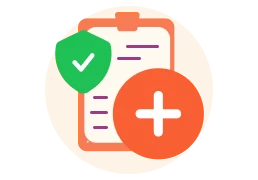Quick Guide
How to pay your insurance?
Steps :
- After you make sure your order is correct on the order summary step page, click the “Payment Method” at the left bottom.
- You will get a list of payment methods you can use.
- Choose one, then click the button at the bottom to proceed with payment.
- Continue the payment process based on your payment method.
- Done, the invoice will be sent to your email and the cover note will be sent to your WhatsApp.
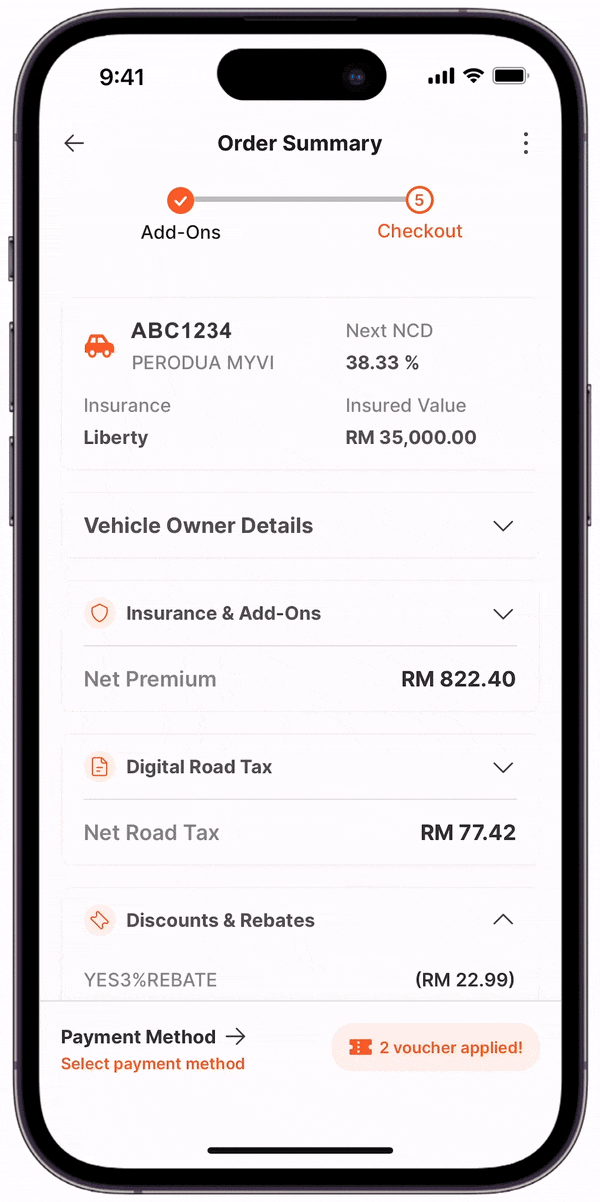
Other Tutorial
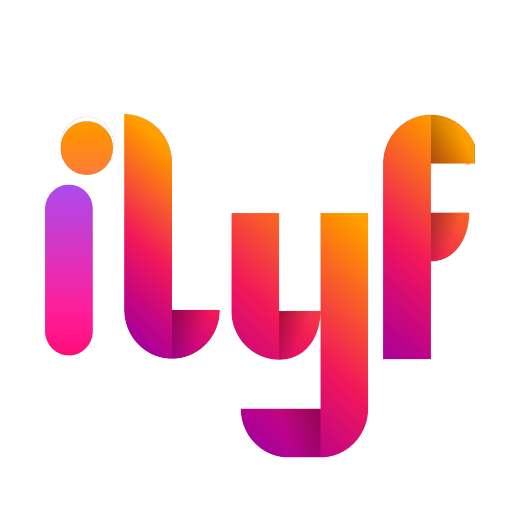
SyncWealth Sdn Bhd202101028803(1429103-H)


Unit 3.07, Level 3, KL Gateway Mall, No 2, Jalan Kerinchi, Pantai Dalam, 59200 Kuala Lumpur, Wilayah Persekutuan Kuala Lumpur.

81 Ayer Rajah Crescent, #02-59 JTC Launchpad, Singapore 139967.
Features
Gadget Insurance
Travel Insurance
Home Insurance
Pet Insurance
Auto Services
Resources
© 2026 SyncWealth Sdn Bhd All rights reserved. v3.12.2