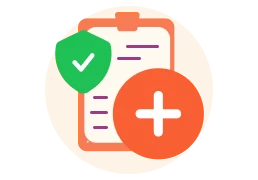Quick Guide
How to add vehicle?
Steps:
- If you are a first-timer using iLyF, simply enter the data after selecting your preferred language.
- If you are logged in to iLyF, click “Renew Now” or select “Car” or “Motorcycle” at the insurance section.
- Enter your vehicle details and make sure they are correctly entered.
- Click “Get Instant Free Quotation”.
- Done, You’ve successfully added a new vehicle.
- If you’re having problems adding a new vehicle, simply select “Contact Support” from the pop-up message, and we will gladly help you solve the problem.
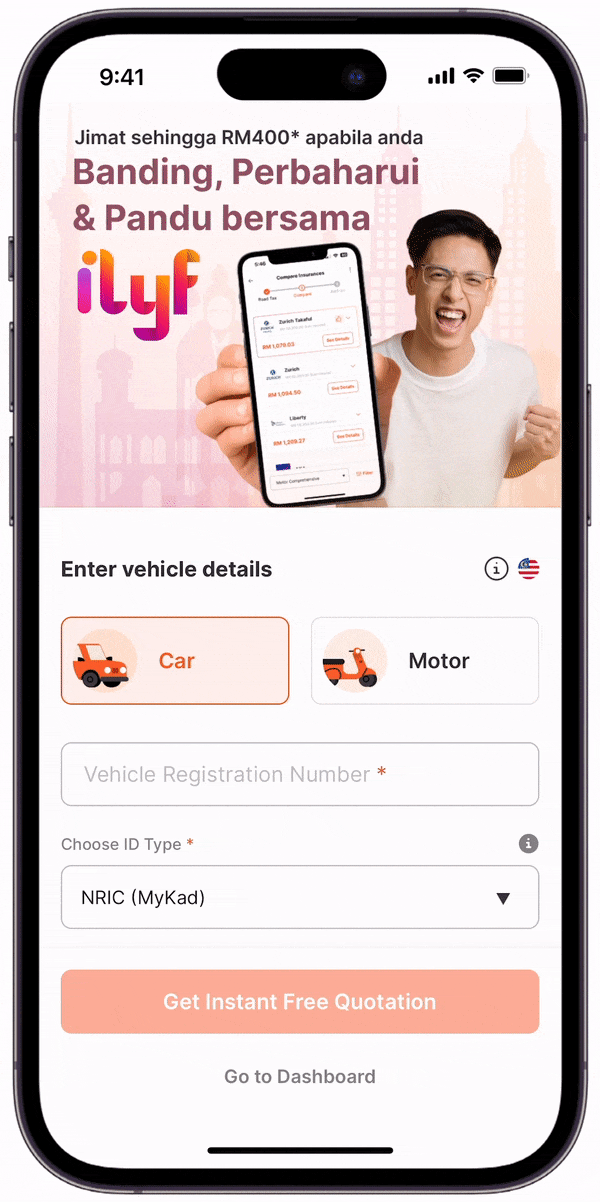
Other Tutorial
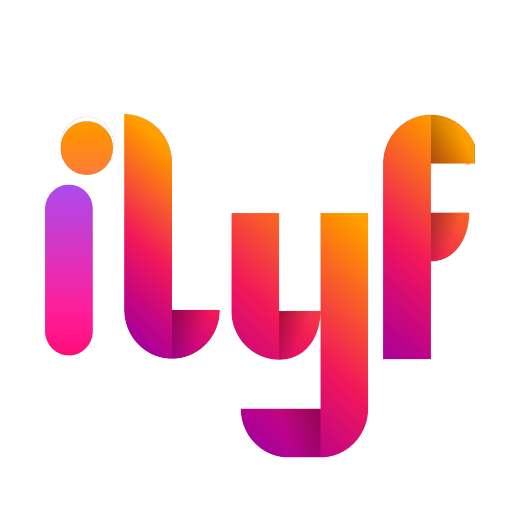
SyncWealth Sdn Bhd202101028803(1429103-H)


Unit 3.07, Level 3, KL Gateway Mall, No 2, Jalan Kerinchi, Pantai Dalam, 59200 Kuala Lumpur, Wilayah Persekutuan Kuala Lumpur.

81 Ayer Rajah Crescent, #02-59 JTC Launchpad, Singapore 139967.
Features
Gadget Insurance
Travel Insurance
Home Insurance
Pet Insurance
Auto Services
Resources
© 2026 SyncWealth Sdn Bhd All rights reserved. v3.12.2