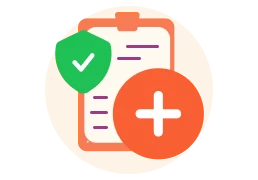Quick Guide
How to redeem voucher?
Steps :
- On the order summary step page, You can check the specifics of your order
- At the bottom of the page, click “Use voucher”
- You will get a list of your vouchers.
- Click “Select” on the voucher you want to use. For more savings, feel free to choose more than one!
- Then you can see that your order gets a discount from the voucher.
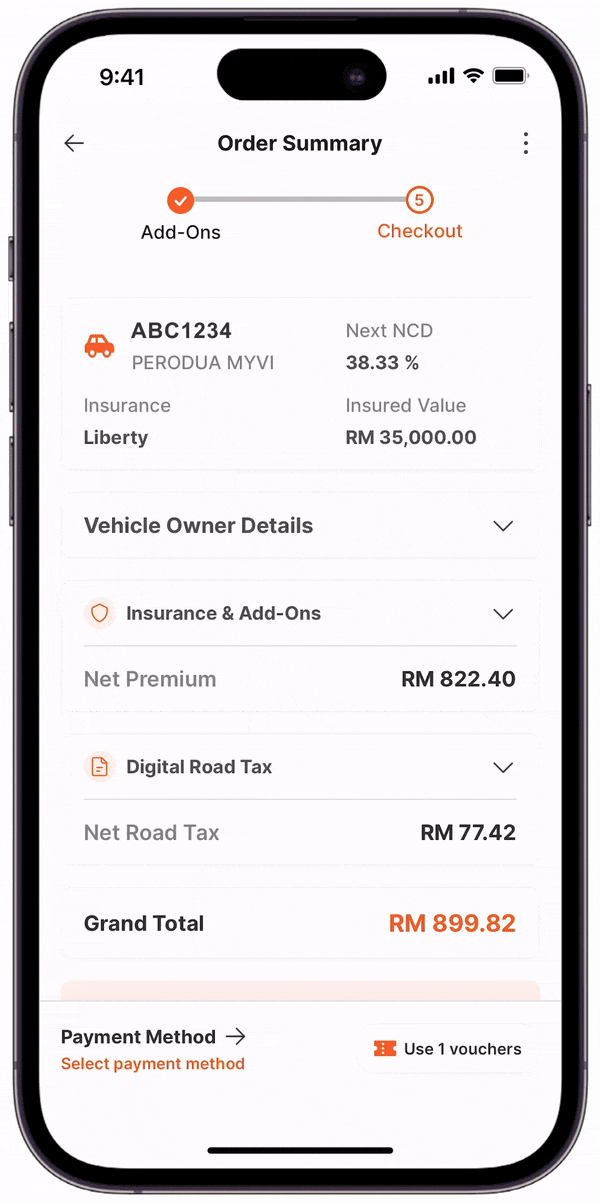
Other Tutorial
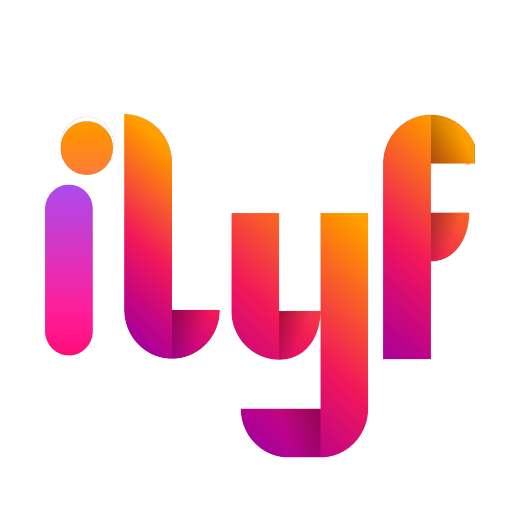
SyncWealth Sdn Bhd202101028803(1429103-H)


Unit 3.07, Level 3, KL Gateway Mall, No 2, Jalan Kerinchi, Pantai Dalam, 59200 Kuala Lumpur, Wilayah Persekutuan Kuala Lumpur.

81 Ayer Rajah Crescent, #02-59 JTC Launchpad, Singapore 139967.
Features
Gadget Insurance
Travel Insurance
Home Insurance
Pet Insurance
Auto Services
Resources
© 2026 SyncWealth Sdn Bhd All rights reserved. v3.12.2