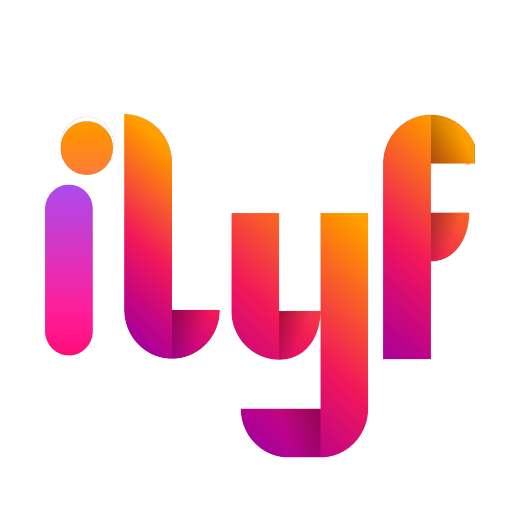How do I renew my vehicle insurance using this app?
You have two convenient options to renew your vehicle insurance and road tax with iLyF. Firstly, you can visit our website at ilyf.io. Alternatively, you can download our user-friendly app from the Google Play Store or App Store.
Renewing your vehicle insurance and road tax with iLyF is a straightforward process. Here’s a step-by-step guide:
1. Start on our Home Page and click ‘Get Best Quotations.’
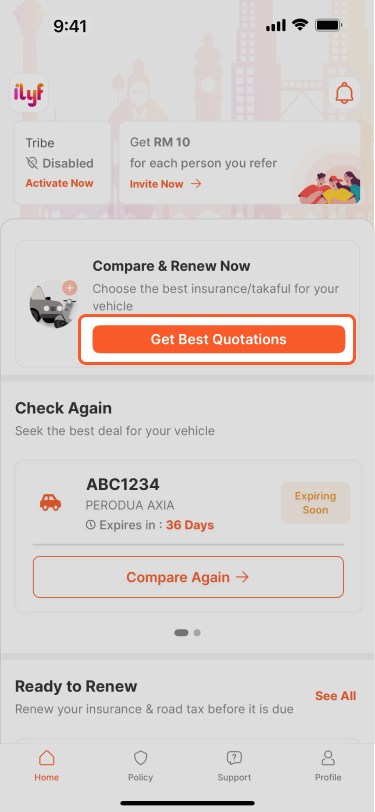
2. Input your Vehicle Registration Number and Identification Number (IC).
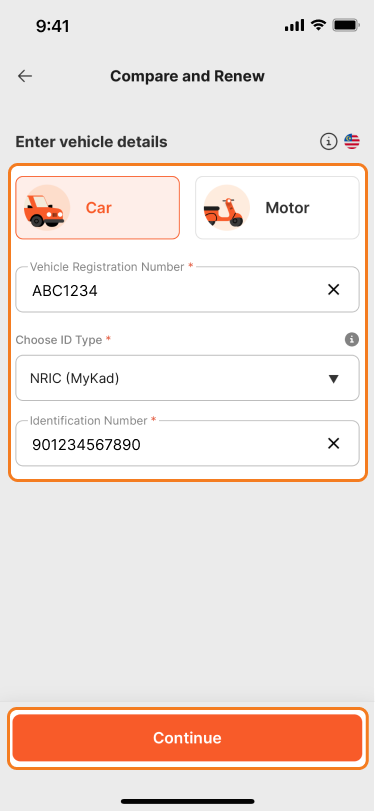
3. If your insurance is expiring within 2 months, click ‘Compare and Renew Now’.
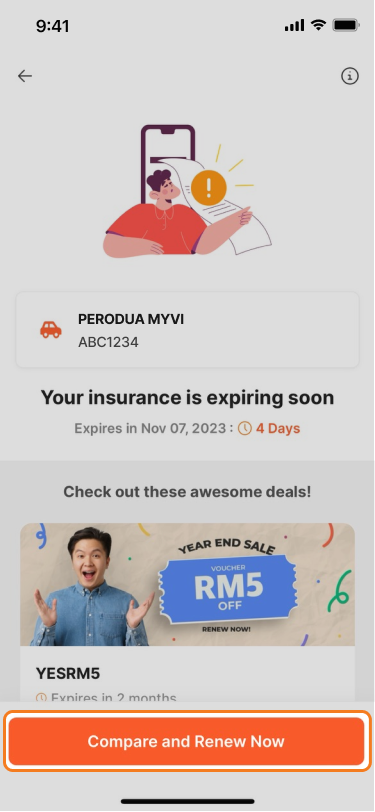
4. Provide Vehicle Owner details, choosing ‘Myself’ or ‘Others’ as applicable.
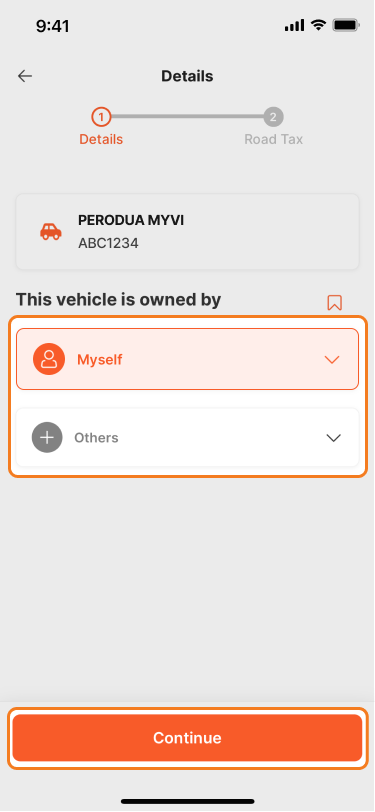
5. Decide to include digital Road Tax renewal by selecting ‘Yes’. Fill in your current home address details (Home Address, Postal Code, City).
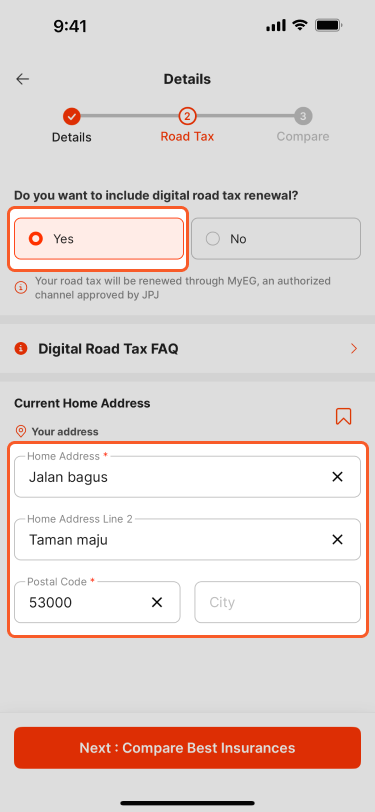
6. Choose your preferred insurance, click ‘See Details,’ and review the specifics.
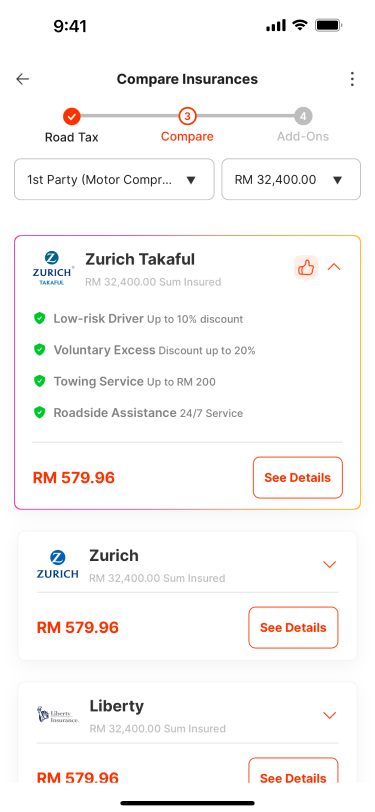
7. Choose your preferred add-ons coverages for your specific needs
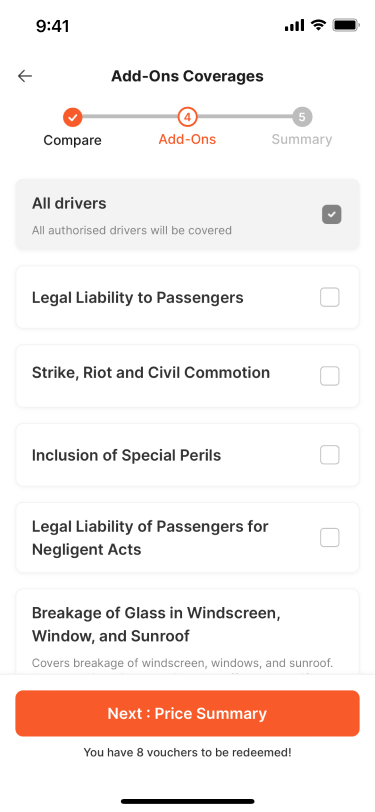
8. Review the total cost, including insurance, Road Tax, and Grand Total and select your preferred payment method
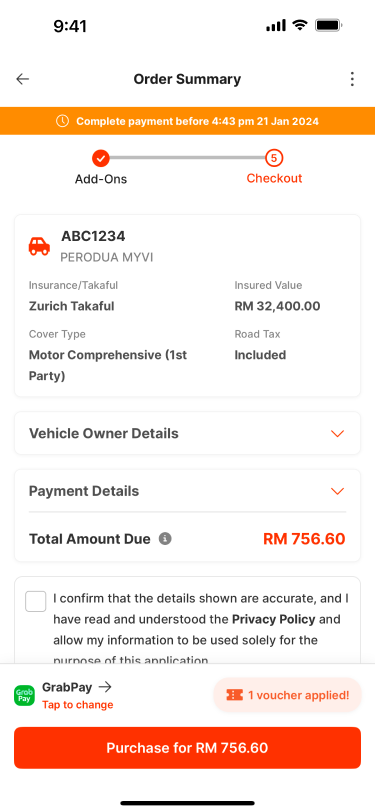
9. Complete the payment steps.
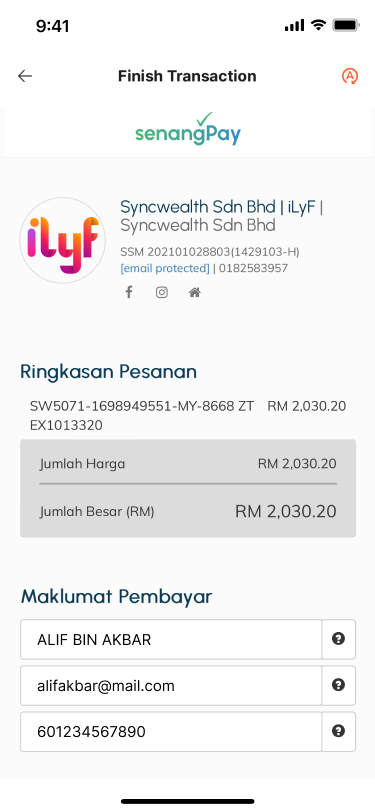
10. After a successful payment, you’ll receive a receipt via email.
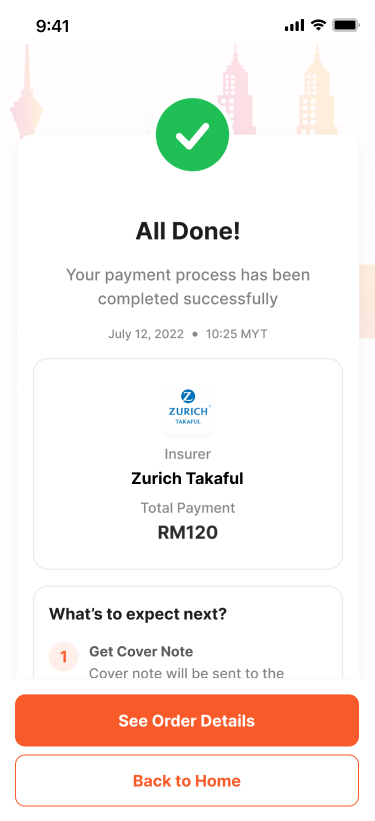
Your cover note will be sent to your registered email within minutes, and your digital Road Tax will appear on your myJPJ account within the next 24 hours.
That’s it! You’re all set with your insurance and Road Tax renewal.
Related Questions