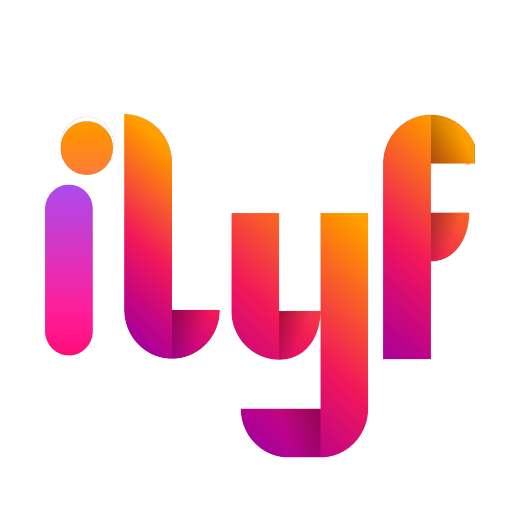
SyncWealth Sdn Bhd202101028803(1429103-H)


Unit 3.07, Level 3, KL Gateway Mall, No 2, Jalan Kerinchi, Pantai Dalam, 59200 Kuala Lumpur, Wilayah Persekutuan Kuala Lumpur.

81 Ayer Rajah Crescent, #02-59 JTC Launchpad, Singapore 139967.
Features
Gadget Insurance
Travel Insurance
Home Insurance
Pet Insurance
Auto Services
Resources
© 2025 SyncWealth Sdn Bhd All rights reserved. v3.12.2







