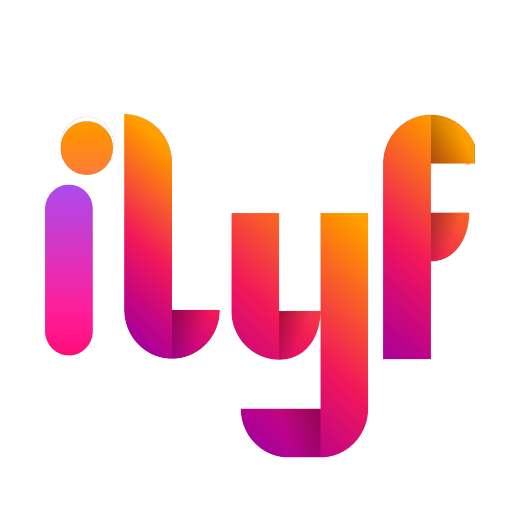How can I check my digital road tax after renewing it using iLyF?
- Download the myJPJ Application
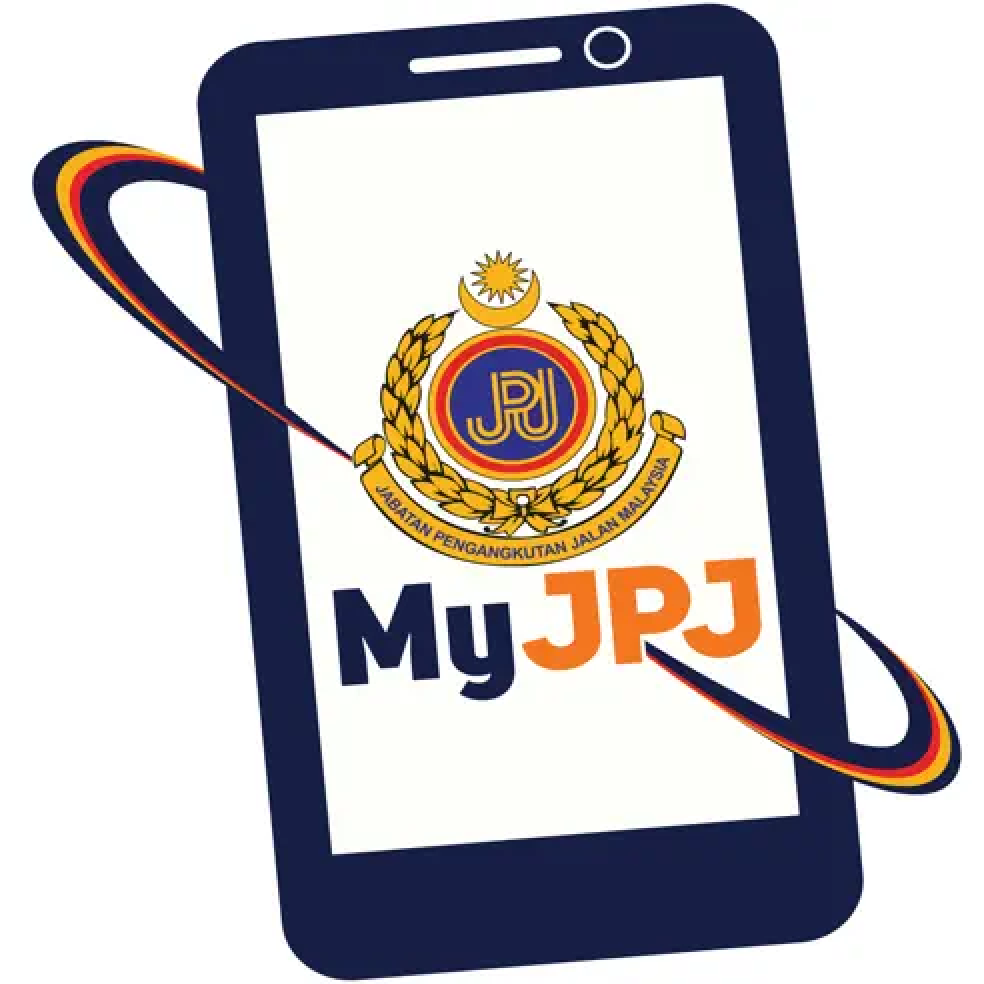
To start, you must obtain the MyJPJ app from either the Google Play Store or Apple App Store.
- Register Your Account
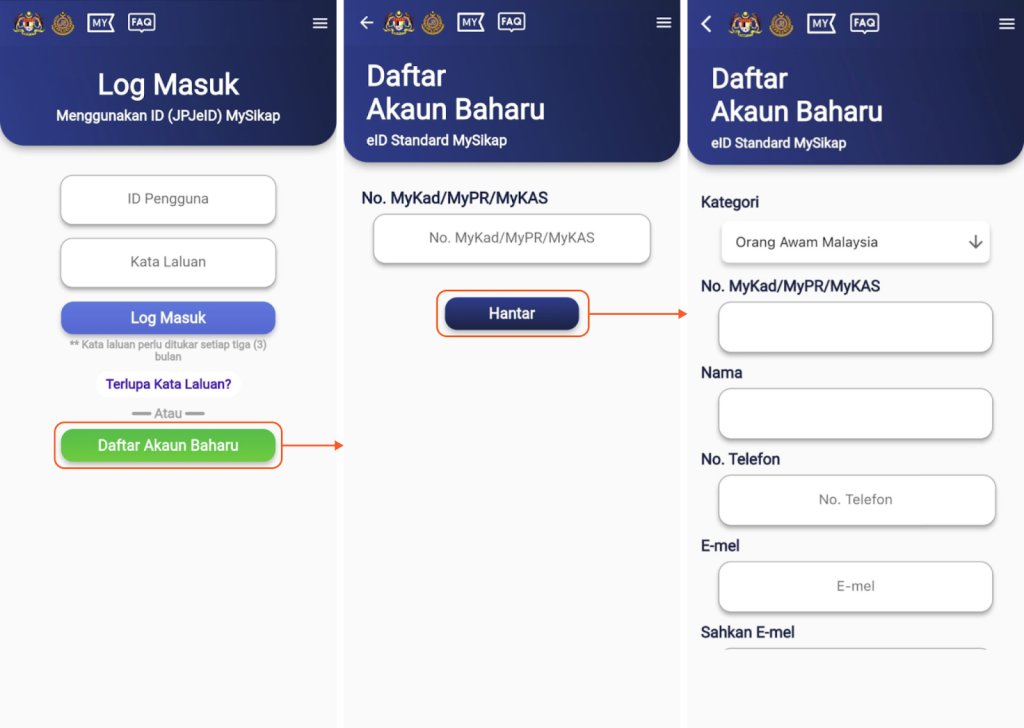
After successfully downloading and installing the app, proceed to open it and complete the registration process by creating a new account.
- Check Your Road Tax Right Away
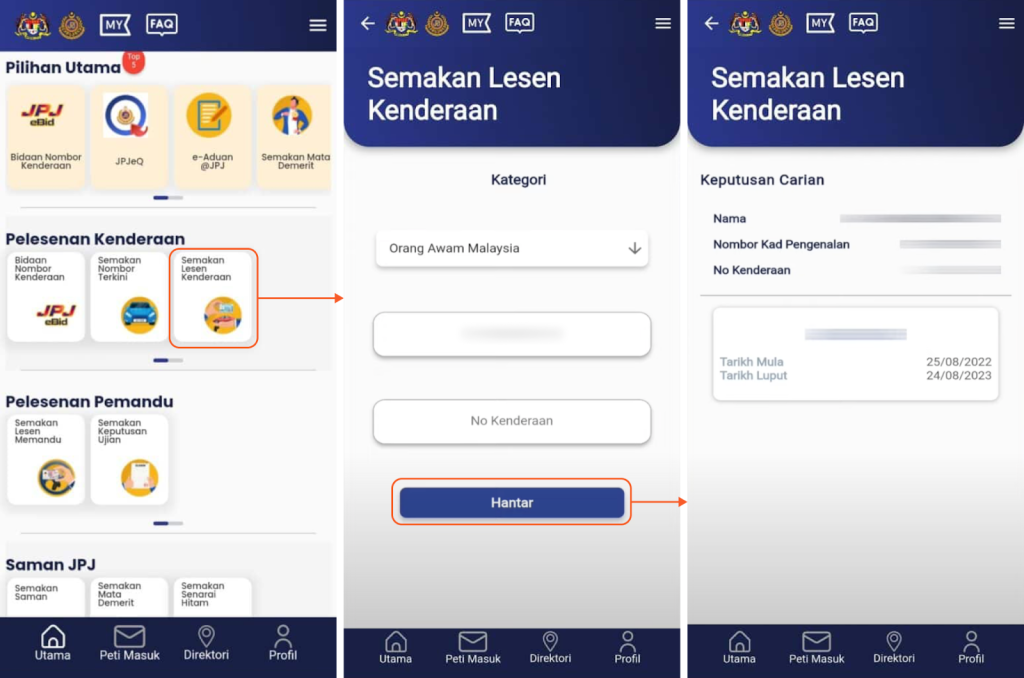
Whereas if you want to check the road tax, you need to press ‘Check Road Tax’ in the Main Section. Then, select the correct category, enter MyKad/MyPr (Permanent Resident)/MyKas (Temporary Resident)/Passport in the field provided, enter the vehicle number in the field provided, and click send.
- Access Your User Profile
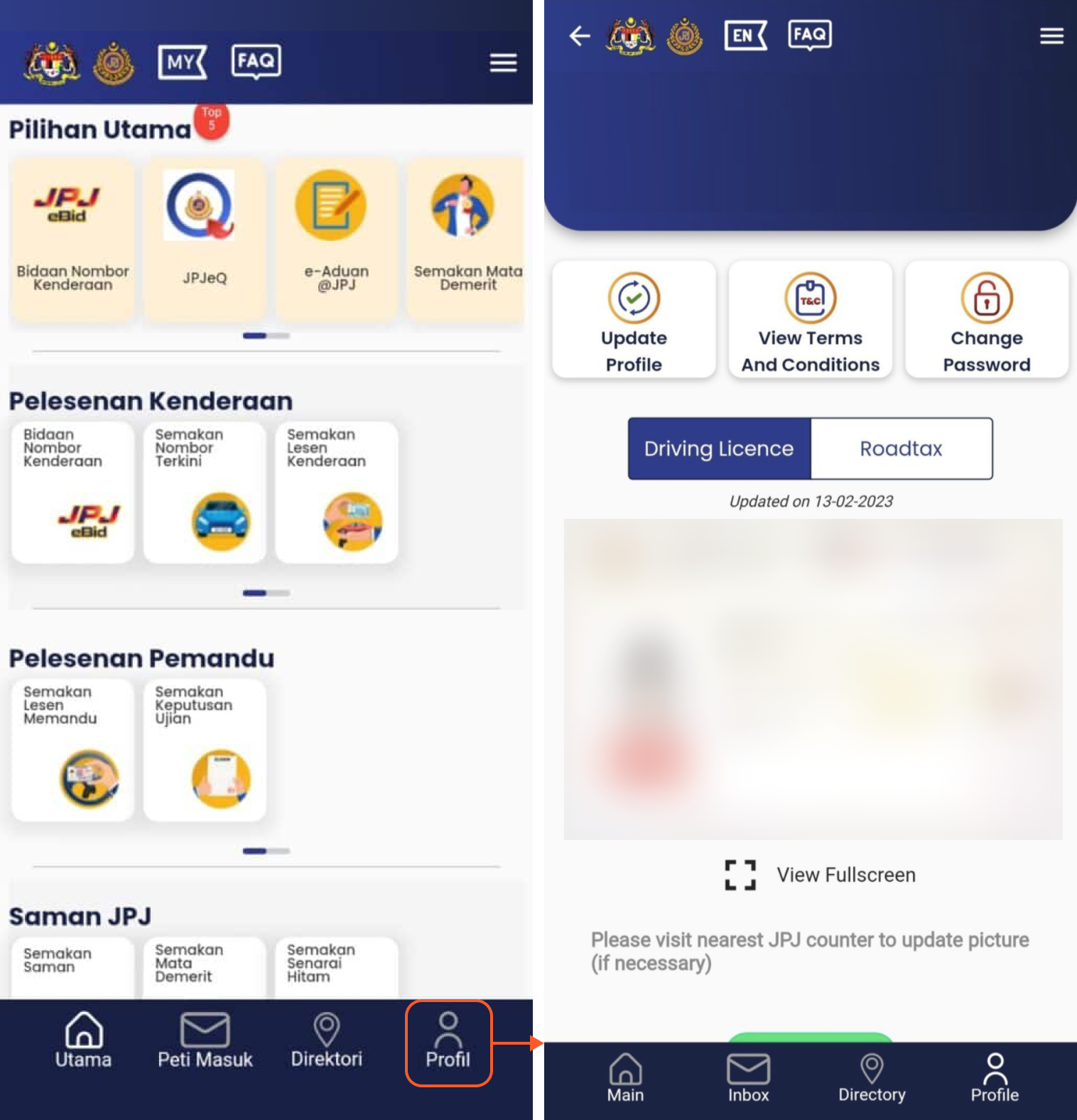
To view your personal profile, simply click on the profile icon located at the bottom right corner. Your most recent license information will be readily accessible within this section.
- Retrieve Your Digital Road Tax by Tapping “Roadtax”
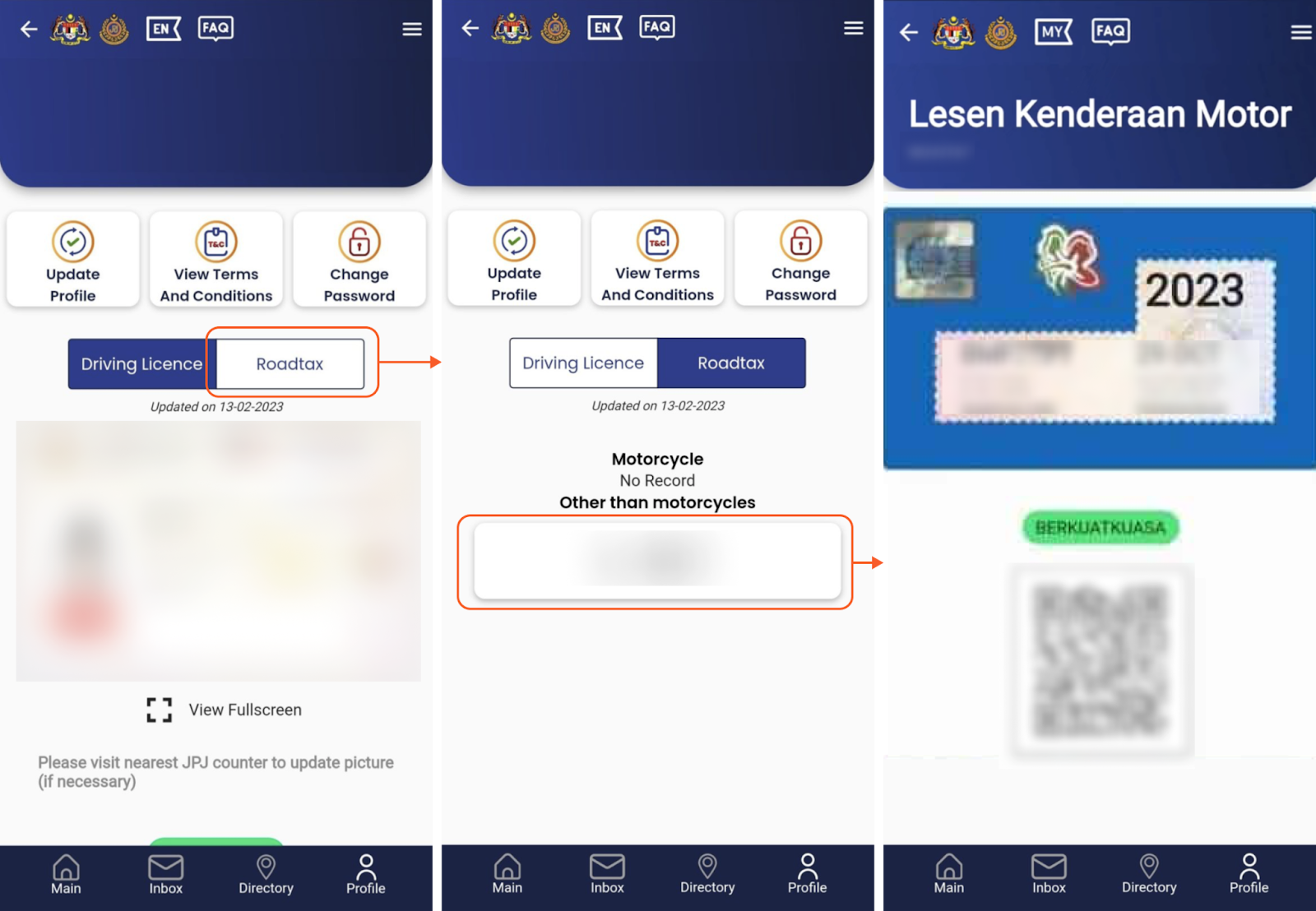
By tapping on the “Roadtax” option, you can conveniently access your digital road tax, which will clearly display the year of validity and your vehicle’s registration number. This digital road tax can be easily presented to authorities when required, ensuring a hassle-free experience.
Related Questions